
This week's Works For Me tip is a real no brainer. I'm embarrassed to admit, though, that it took me months to figure it out when I first started blogging. I thought maybe someone else out there might be able to benefit from it.
You can highlight ANY text and right click with your mouse to copy it. Then, you can paste it anywhere with another right click of the mouse. This is SOOOOOO simple, but before I figured it out, I would actually write down what I wanted to put somewhere else and then painstakingly type it in.
Of course, I'm not talking about plagiarism, here. I mean like when you are trying to link to another site. You can just highlight the web address (you know, up there in that long bar where the url goes) by double clicking, then, right click, choose "copy", then, paste it wherever you want. This also works when you want to quote something. Just highlight it and right click.
If you only knew how much time I spent copying by hand, you would appreciate how useful this tip would have been to me this time last year. I messed up a significant number of Works For Me links just because I made a mistake transferring what I had copied.
Copy and paste! That definitely Works For Me! Go to Rocks in my Dryer for more useful tips.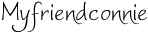
Tuesday, March 11, 2008
Copy and Paste

Subscribe to:
Post Comments (Atom)
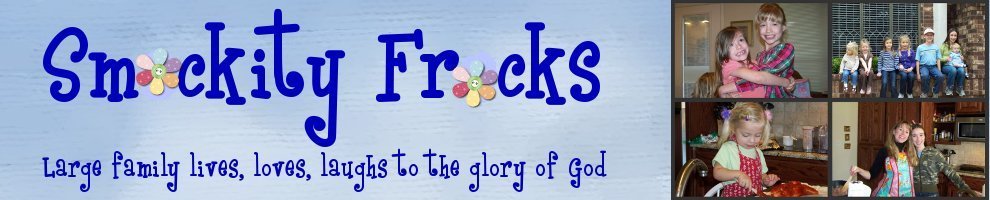








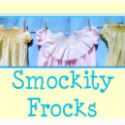


3 comments:
You can also highlight what you want to copy and press 'ctrl' and 'c' at the same time to copy and 'ctrl' 'v' at the same time to paste
Once you start using shortcut keys, it's much easier and quicker. It takes a bit to get used to, but well worth they efforts! :)
You can also cut and paste if you are editing within your own document and want to move some text around. The keyboard command for "cut" is ctrl+x.
Connie, you need to teach my mom how to do this. We've been trying to teach her how to copy and paste for years. She still doesn't get it!
Post a Comment