 Is this legal? I'm recycling a post I used for Works for Me Wednesday. I can't help it. This has saved our family a ton of money, so I'm using it for Frugal Friday, too. Plus, will you just look at those freckles? I could just smooch them right off her face!
Is this legal? I'm recycling a post I used for Works for Me Wednesday. I can't help it. This has saved our family a ton of money, so I'm using it for Frugal Friday, too. Plus, will you just look at those freckles? I could just smooch them right off her face!If you would like more frugal tips, go to Biblical Womanhood. If you would like more "Works for Me" tips, go to Rocks in my Dryer. If you would like to see my Frugal Friday/Works for Me Wednesday tip, keep reading.
We have a frame like this for each one of our children. It has a space for pictures from birth to age 18, with spaces for pictures every 3 months until the age of 2. With 6 children, and a 7th coming soon, professional studio portraits can be very expensive. For a while, I used Sears or Penney's Photo Studio, but that even started to bust my budget as we added more children to the family.
My solution was to try to take professional looking pictures myself. I read as much as I could about taking professional quality portraits with a digital camera at home. Through a lot of trial and error, here is what I have learned:
- Go outside. You can't beat natural lighting. A cloudy day is best.
- Use the portrait setting on your camera.
- Force the flash. This means don't use the "red eye" setting or the "auto" setting. This forces the flash to activate, even if your camera thinks there is enough light. Notice the sparkle in her eye? That is from the flash.
- Back up and use the zoom.
- Use a free photo editing program, like Picasa by Google, to enhance your picture.
That's what "Works for Me"!
*Posted by Myfriendconnie, not MaddieLynn
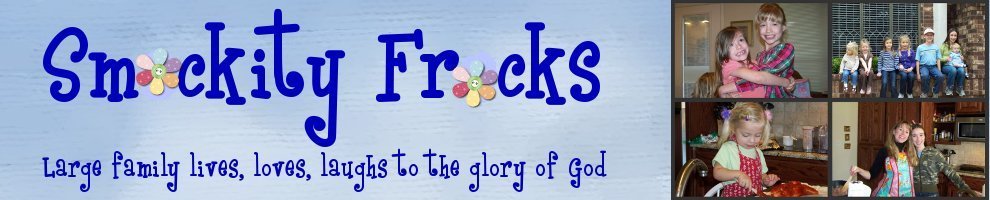










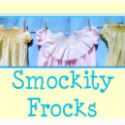


16 comments:
Ok, why does using the zoom help? Thanks for the tips!
Uuuuuuummm, I can't remember, but all the sites I looked at recommended it. I think it has to do with focusing on the subject more than the background.
I never thought about forcing the flash...great tip. I take at least a gaZILLion pics a day. This will come in handy. :-) Thanks!
Great ideas. I can't believe you can keep up with those photo frames. Amazing!
Beautiful Picture - Great Job! Taking pictures myself is the only way I can do it with my oldest angel. It takes two or three sessions and a hundred shots to get the ONE that's great. I'm so thankful for digital cameras! (and so is my husband ;-)
Thank you for some great tips!
Downloading Picaso now!!!!!
I have started getting away from the portrait studios too! But can;t make my pictures look nice at home - I will have to give your tips a try!!!
THANK YOU
Jennifer
Excellent thoughts there. And a gorgeous shot. Come Visit me sometime
http://smcarney.blogspot.com/2007/05/works-for-me-wednesday-spelling-help.html
Great idea! I just got a new digital camera for an early mothers day present and I have been a picture taking fool. I have been experimenting. if you dont' mind my asking what books do you recommend for learning about photography? Or what sites have you checked out?
thanks for the tip and your daughter is B-E-A-U-T-I-F-U-L!
Jenna
eXcellent tips! I can't wait to try them myself... (Adorable model too)
Great tips! Thanks bunches!
can't wait to try these! thanks!!
Great tips! I love that Picaso program too.
I haven't been very satisfied with the chain photogs, especially for the price. The portraiture just isn't that great. We already own Photoshop, so I'd rather take our own pics anyway. The frames are really neat.
What a great tip, thanks for sharing :)
Rachel xxx
aka A Juggling Mum
I can't wait to try these tips tomorrow! Thanks for distilling all the information to a few simple tips for busy moms : )
good gravy that is GORGEOUS!! what a perfect shot.
Post a Comment